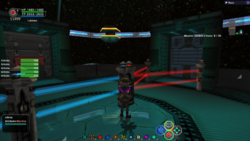Skin:Dark Laser Fences: Difference between revisions
From Ephinea PSO Wiki
No edit summary |
m (Matt moved page Skin:Dark Laser Fences to Skin2:Dark Laser Fences without leaving a redirect: Temporary maintenance) |
(No difference)
| |
Revision as of 18:11, 27 August 2023
| ||||||||||
Dark Laser Fences is a skin that modifies the laser fence effect to be darker to make it easier on the eyes.
Preview images
Download
To install this skin, click the button below to download the archive, then extract all files to your Ephinea folder. By default, this is C:\Users\Username\EphineaPSO.
| Download Dark Laser Fences
File: Dark Laser Fences.zip (46.8 KB)
|
Removal
If you wish to remove this skin and revert to the default skin, delete the below files from the following location in your Ephinea folder: data
fe_obj_lazer2.xvm fe_obj_lazer2_2.xvm fe_obj_switch_laz.xvm fe_obj_switch_laz_a.xvm fe_obj_switch_laz_j.xvm
| Extras | |
|---|---|
| Skins | Areas • Audio • Classes • Effects • Equipment • HUD • Monsters • NPCs • Objects • Title screen • Unitxt |