Weapon hearts: Difference between revisions
mNo edit summary |
(okay this is good enough) |
||
| Line 127: | Line 127: | ||
|<ul><li>{{Cane|rare|Magical Piece}}</li><li>{{Cane|rare|Prophets of Motav}}</li></ul> | |<ul><li>{{Cane|rare|Magical Piece}}</li><li>{{Cane|rare|Prophets of Motav}}</li></ul> | ||
|} | |} | ||
==Photon Filter== | |||
:''Main article: {{Tool|rare|Photon Filter}}'' | |||
Another Ephinea-exclusive consumable rare [[Tools|tool]], the Photon Filter, may be used on certain combinations of skinned weapons to change the color of the weapon skin applied. Each use of a Photon Filter will produce another photon color of the skinned weapon, with subsequent uses of a Photon Filter continuing to change its color through a pre-determined cycle. | |||
For more details, including a gallery of all possible skin and weapon colors, refer to the Photon Filter page. | |||
{| class="wikitable" style="text-align:left;" | |||
|+ List of Photon Filter-compatible skin/weapon combinations | |||
! Weapon | |||
! Skin | |||
! Starting Color | |||
|- | |||
|{{Sword|rare|Excalibur}}* | |||
|{{Tool|rare|Heart of Flamberge}} | |||
|style="text-align:center;"| Blue | |||
|- | |||
| | |||
{{Sword|rare|Chain Sawd}}*<br>{{Sword|rare|Red Sword}}*<br>{{Sword|rare|Tsumikiri J-Sword}}*<br>{{Sword|rare|Zanba}}*<br>{{Sword|rare|Flowen's Sword (3084)}}*<br>{{Sword|rare|Dark Flow}}* | |||
|{{Tool|rare|Heart of Daisy Chain}} | |||
|style="text-align:center;"| Yellow | |||
|- | |||
|{{Sword|rare|Daylight Scar}}* | |||
| {{Tool|rare|Heart of Twin Chakram}} | |||
|style="text-align:center;"| Green | |||
|- | |||
|{{Sword|rare|Vivienne}}* | |||
| {{Tool|rare|Heart of TypeDS/D.Saber}} | |||
|style="text-align:center;"| White | |||
|- | |||
| | |||
{{Sword|rare|Musashi}}*<br>{{Sword|rare|Asuka}}*<br>{{Sword|rare|Sange & Yasha}}*<br>{{Sword|rare|Jizai}}* | |||
|{{Tool|rare|Heart of TypeSS/Swords}} | |||
|style="text-align:center;"| White | |||
|- | |||
|{{Gun|rare|Heaven Striker}}* | |||
|{{Tool|rare|Heart of Suppressed Gun}} | |||
|style="text-align:center;"| Green | |||
|- | |||
|{{Cane|rare|Magical Piece}}* | |||
|{{Tool|rare|Heart of The Sigh of a God}} | |||
|style="text-align:center;"| Yellow | |||
|} | |||
:''Note: Only the following specific skin and weapon combinations work with Photon Filters; for example, a Photon Filter will have no effect on a {{Sword|rare|Red Saber}}* with a Flamberge skin.'' | |||
{{Weapon hearts}} | {{Weapon hearts}} | ||
{{Tools}} | {{Tools}} | ||
Revision as of 20:16, 24 April 2025
Weapon hearts are Ephinea-exclusive consumable rare tools that can be used on an applicable weapon to change its visuals into that of another weapon, while still retaining the parameters of the original weapon. Only certain weapons can be transformed into another weapon, depending on the heart used.
To apply a heart, equip a compatible piece of equipment, then use the heart in the inventory.
When a weapon is skinned, its name will be appended with an asterisk (*), and also have "Skin: Skin name" in the description of the item. A weapon can be reverted to its original form by using a ![]() Neutralizer on it, however the original weapon heart will not be returned.
Neutralizer on it, however the original weapon heart will not be returned.
List of weapon hearts
Melee weapon hearts
| Item name | Compatible equipment |
|---|---|
| Multiple weapon types | |
 |
|
 |
|
| Sabers | |
 |
|
 | |
 | |
| Swords | |
 |
|
 | |
 |
|
| Daggers | |
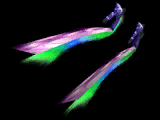 |
|
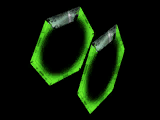 | |
 | |
| Partisans | |
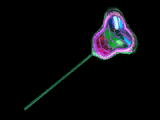 |
|
 | |
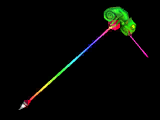 | |
| Slicers | |
 |
|
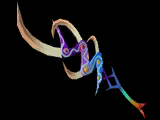 | |
| Double Sabers | |
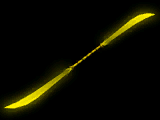 |
|
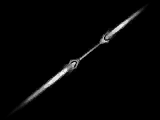 | |
| Twin Swords | |
 |
|
Ranged weapon hearts
| Item name | Compatible equipment |
|---|---|
| Handguns | |
 |
|
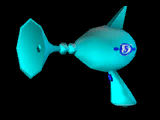 | |
 | |
| Rifles | |
 |
|
 |
|
 | |
| Mechguns | |
 |
|
 | |
Technique weapon hearts
| Item name | Compatible equipment |
|---|---|
| Rods | |
 |
|
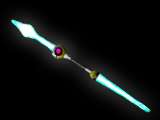 | |
| Wands | |
 |
|
Photon Filter
- Main article:
 Photon Filter
Photon Filter
Another Ephinea-exclusive consumable rare tool, the Photon Filter, may be used on certain combinations of skinned weapons to change the color of the weapon skin applied. Each use of a Photon Filter will produce another photon color of the skinned weapon, with subsequent uses of a Photon Filter continuing to change its color through a pre-determined cycle.
For more details, including a gallery of all possible skin and weapon colors, refer to the Photon Filter page.
| Weapon | Skin | Starting Color |
|---|---|---|
| Blue | ||
|
|
Yellow | |
| Green | ||
| White | ||
| White | ||
| Green | ||
| Yellow |
- Note: Only the following specific skin and weapon combinations work with Photon Filters; for example, a Photon Filter will have no effect on a
 Red Saber* with a Flamberge skin.
Red Saber* with a Flamberge skin.
| Weapon hearts | ||
|---|---|---|
| Melee weapons |
Saber | Ancient Saber • DB's Saber • Delsaber's Buster • Flamberge • Lollipop |
| Sword | Ancient Saber • Crazy Tune • Daisy Chain • Laconium Axe • Lollipop | |
| Dagger | Blade Dance • Twin Chakram • Wok of Akiko's Shop | |
| Partisan | Chameleon Scythe • Plantain Huge Fan • Soul Banish | |
| Slicer | Diska of Liberator • Izmaela | |
| Double Saber | Partisan of Lightning • TypeDS/D.Saber | |
| Twin Swords | TypeSS/Swords | |
| Ranged weapons |
Handgun | Ruby Bullet • Suppressed Gun • Tension Blaster |
| Rifle | Angel Harp • Egg Blaster • Rianov 303SNR | |
| Mechgun | Samba Maracas • Yasminkov 9000M | |
| Technique weapons |
Cane | Lollipop |
| Rod | Rabbit Wand • Sorcerer's Cane | |
| Wand | The Sigh of a God | |